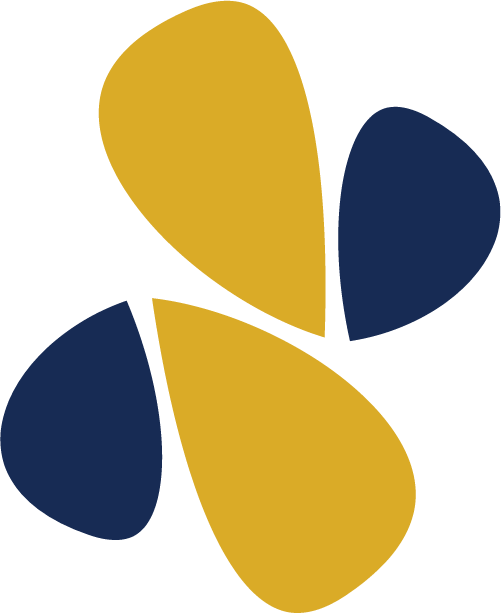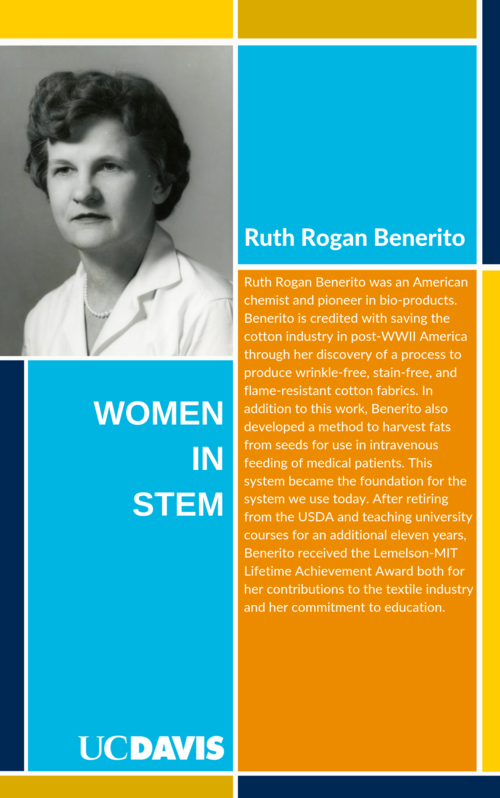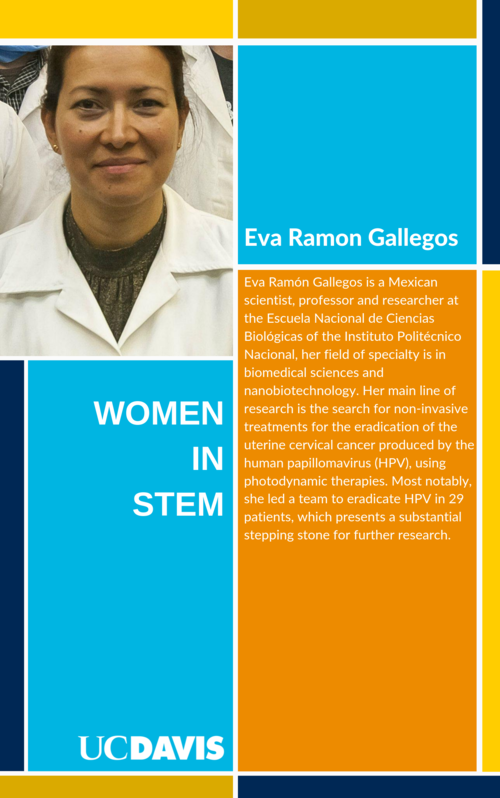ChangeMaker Challenge Part 1
Solve a problem for someone you know through invention!
SESSION ROLES:
🐙 = Site Coordinator
🦉= Mentor

Notes for Site Coordinators and Mentors
-
This challenge is structured as two individual 2hr sessions. This session is Part 1 of the ChangeMaker Challenge.
-
This session guide provides a detailed outline for part 1 of the ChangeMaker Challenge, but feel free to improvise or put your own spin to things. If you do change things up, we would love to hear what has been successful for you!
Session Overview
The ChangeMaker Challenge is structured as two individual 2hr sessions. This session is Part 1 of the ChangeMaker Challenge.
Solve a problem for someone you know through invention! How can students use their invention skills to make a difference in someone else’s life? In this session, students will combine the littleBits Invention Cycle with an exercise in empathy.
First, they will brainstorm ways they could solve common frustrations or improve everyday interactions for someone important to them. Then they will build and test multiple prototypes of their favorite idea. At the close of the session, students will create advertisements that communicate their invention’s power to make a difference.
Session Details
Difficulty:
Intermediate
Duration:
2 hours
Subjects:
Engineering
Art/Design
Science
Prerequisite Knowledge:
Supplies
Bits + Accessories:
STEM Inventor Kit
Device:
Mentors will need to bring a connected device (phone, tablet, or computer) to access instructional videos
Recycled Materials:
Ex: cardboard, cereal boxes, plastic bottles, etc. You can work with students and mentors to collectively bring these supplies in as needed.
Tools:
Scissors
Other Materials:
Extra 9V batteries
Tape
Colored Paper
Markers
Pen/Pencil & Paper
Description
Theme: Empathy
Objectives: By the end of the ChangeMaker Challenge, students will be able to:
-
Brainstorm ideas for meeting the designated challenge
-
Create and test a circuit containing a power source, inputs and outputs
-
Construct a prototype of an invention using Bits and other materials
-
Test their prototypes and make improvements
-
Demonstrate their ability to Create, Play, Remix and Share an invention through the littleBits Invention Cycle
-
Summarize their process and share the results by creating a skit, or a print or video advertisement to explain what they’ve invented and how it can help make life better for the customer
Resources
Inspirational Links:
Helpful Links:
Set Up
🐙SITE COORDINATORS:
-
Make sure all the supplies for this session are prepped and ready to go. Discuss with mentors if you need help gathering recycled materials.
-
Place a variety of construction materials and tools in a central location in the room.
-
-
The ChangeMaker Challenge is made up of two ~2hr sessions. Note that students will need to be able to store their in-progress inventions in between sessions 1 & 2.
-
This challenge can be done individually or in small groups (2–3 students). Decide beforehand what makes the most sense for your site. If students are participating in groups, be sure that they keep track of the Bits and accessories they use so everyone has a full set at the end of the challenge.
-
For this challenge, we suggest handing out the kits during the CREATE phase (after the ideation activities) to keep students focused on initial instructions.
🦉MENTORS:
-
Make sure to bring a charged connected device (phone, iPad, or computer) to access instructional videos during the session.
Meet Up
5 MIN
🐙SITE COORDINATORS:
Take attendance and make sure mentors are paired off.
🦉MENTORS:
Take turns asking each other questions. Example prompts:
-
What's one thing you created or invented this week?
Introduce
10 MIN
🐙SITE COORDINATORS INTRODUCE THE SESSION
Introduce the session objectives and the concept behind the session:
Ask: What are some inventions that you use everyday that you couldn’t live without? What problems do they solve?
Before these inventions came to life, they were just ideas. People saw problems in the world around them and they created potential solutions first through brainstorming and prototyping their ideas, and then by testing and improving upon their creations to make sure it worked. This is the job of a product designer and you’ve already been applying this process to make littleBits creations through the Invention Cycle.
In this challenge, you’re going to take what you’ve learned so far and think like a product designer to invent something that helps someone else.
Goals for ChangeMaker Challenge Part 1:
-
Brainstorm ideas for an invention that will help solve a problem for someone
-
Choose a direction to work towards
-
Explore interactions with different Bits
-
Create a sketch of the invention idea
-
Start creating a prototype
Inspire
10 MIN
🦉MENTORS REVIEW SESSION INSPIRATION VIDEOS AND PROMPTS
Career Exploration
As a warm up activity, mentors will explore two women in STEM who have made significant contributions to their field. Please take a few minutes to review the bios provided in the postcards below and brainstorm with your mentee what contributions she would make as a leader in this field fifteen years from now. Ask your mentee(s) the following:
- Can you see yourself in her job?
- Are you interested to learn more about her job?
- What inspires you about this role model?
(Expand on some phrases or words that may be difficult to understand.)
*The purpose of the postcards are meant to provide girls with the career endeavors and examples of STEM positions of successful women in STEM to inspire them and explore different types of careers in STEM.*
Download Women in STEM postcards here:
RUTH ROGAN BENERITO EVA RAMON GALLEGOS
INSPIRATIONAL INVENTION VIDEOS OF THE DAY
These videos show examples of inventions made with littleBits that were designed to make a positive impact on the world. Take a look!
Medicine machine dispenses water, medicine, and helps track how much you take.
Epilepsy Dog Collar helps dog notify others if their owner is having a seizure
Javer Glass (Improved Google Glass): Jerich Lee, 11, noticed that his dad was frustrated by not being able to turn off the head-up display on his Google Glass. Jerich designed a new and improved version of Google Glass, called Javer Glass, that has a heads-up display that can rotate out of the way when not in use. His design also includes a bonus feature: an LED light to help navigate through the dark and read in bed!
Social Cat: Each year 1.5 million cats are euthanized. Max set out to change this with his invention, SocialCat. The goal of SocialCat to make cats more social, more friendly, increase their chances for adoption, and help reduce the number of cats that are euthanized every year. One of the main reasons a cat doesn't get adopted is because it is scared of humans and not friendly. SocialCat helps socialize cats by playing calming human voices and soothing music when a cat eats. The cat learns to associate human voices with the positive experience of eating.
A blinker system for bicycles to improve bike safety
Eco paper towel dispenser that helps you not take too many paper towels
Create
80 MIN
🦉MENTORS:
Facilitate the CREATE activities with mentees.
🐙SITE COORDINATORS:
During the CREATE activities, float around the room and observe/help out where needed. You will also monitor the time and announce when the group should come together to share.
ChangeMaker Challenge
Solve a problem for someone you know through invention.

Brainstorm:
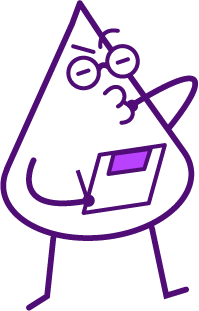
-
Prompt students to create a list (either as a group, or individually) of ideas for a product.
-
Start by thinking of someone you know (parent, neighbor, teacher, friend) and reflect on what their frustrations or difficulties are. For example, a neighbor that is hard of hearing might need a way to know if someone is knocking at their door.
-
-
Come up with 3-5 ideas and write them down. No idea is a bad idea!
Choose an Idea:
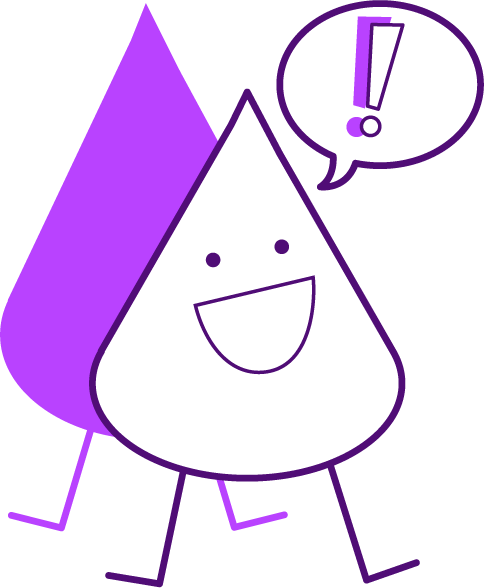
-
After making a list of 3–5 ideas, choose the issue that you want to work on for now. It could be the idea that sounds the most fun to solve, or creates the biggest difference in someone else’s life.
-
You can always come back to the other ideas later.
Explore your Bits and Materials
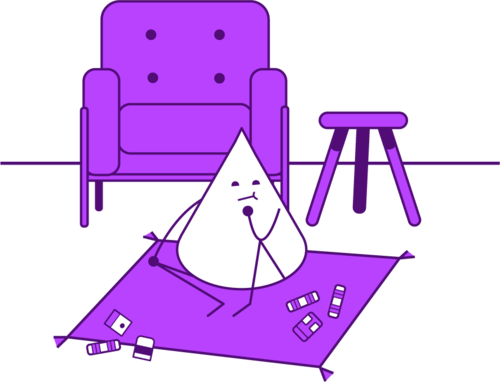
-
Look through your Bits and think about how each one could help. Could motion, light, or sound help you achieve your mission?
-
Test out different Bit combinations to see if you can achieve the interactions you want.
-
Use the STEM Kit Bit Index for more info about each Bit.
-
Think about other materials available to you that might be helpful? Are there everyday objects you could make better with Bits? For example, if you wanted to design an invention that makes doing chores more fun, you could start with a broom.
Sketch Out Your Idea
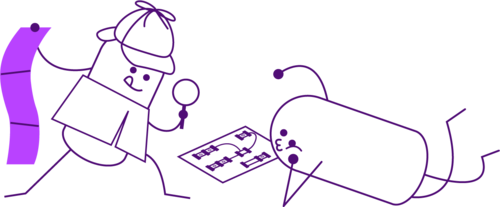
-
Make a sketch of your idea on paper
-
Describe the #1 goal for the invention
-
How does it work?
-
What qualities are important for the invention to have?
-
Label what Bits and materials you plan to use
-
What do you want your invention to look like?
The servo is a type of motor that can move to exact positions. Use the slide dimmer to control it
In swing mode, the servo motor can make things move back and forth, like these waving hands
*SAVE THIS SKETCH FOR REFERENCE IN THE NEXT SESSION
Create your First Prototype
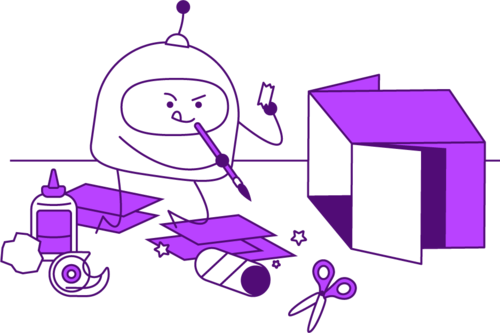
-
A prototype is a simple model that lets you test out your idea!
-
This is a time for students to dig into the Bits and materials and start to bring their ideas to life.
-
Use your sketch as inspiration for your first prototype.
-
Don’t worry about getting everything right on the first try! The important thing is to just get started and experiment. Building a physical model of your idea makes it easier to share with others and collect feedback on your design.
If you are working with a servo in your prototype, check out these helpful tips and tricks!
The servo is a type of motor that can move to exact positions. Use the slide dimmer to control it
In swing mode, the servo motor can make things move back and forth, like these waving hands
Make a plan for next session
-
In the next session, let students know that they will test, improve, and then share their inventions by creating a commercial.
-
Discuss with your mentee if there are any special materials they want to use for their invention.
-
Make a plan to bring these materials for next session if you don’t have them in this session. Perhaps you can divide and conquer - you can bring a few things and so can your mentee.
Reflect
5 MIN
🦉MENTORS:
Reflect with your mentee: “What is one new thing that you learned during this challenge?”
Close
10 MIN
Wrap Up
🦉MENTORS:
-
Discuss with your mentee if there are any special materials they want to use for their final invention. Make a plan to bring these materials for next session. Perhaps you can divide and conquer - you can bring a few things and so can your mentee.
-
Make sure to power off the Power Bit and disconnect the battery.
-
Place all Bits & Accessories that you are not using back in the box.
-
Store the sketch in the kit box as well so you can reference it next time.
🐙SITE COORDINATORS:
-
Find a safe place to store prototypes until the next session.
-
Store kits away for next time.
-
Announce plan for next session:
-
Finish first prototype (if you haven’t already done so)
-
Test your prototype
-
Iterate and make updates to the invention
-
Create and share commercial for the product
-