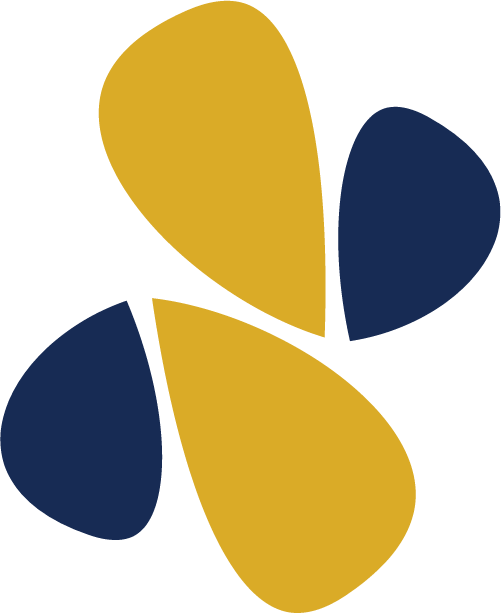Program Expectations
It is your primary responsibility to facilitate the program, coordinate program logistics and coordinate the recruitment of youth participation to ensure the success of your program.
Below are some ideas and helpful resources to help you build your program.
Part 1: PROGRAM LOGISTICS
Setting up a Program
There are 10 ready-to-implement Project Sessions available for you to utilize. Each session guides you though brainstorming, inventing, remixing and sharing with your students. You can be flexible in the time you spend on each session and review sample timelines on the DCI STEM - Sample Schedules. The Virtual Delivery Model Sample Schedule with Option 1 details spending a little bit more time with students per session as they build etc. and Option 2 details site coordinators checking in and assigning tasks for the week rather than staying on virtual call for a lengthier piece of time.
- Create a schedule for your program sessions including dates and times to pass out to your students + families.
- Allocate about 1-2 hours depending on how many students will be in your program.
Setting up Virtual Platform
In order to hold a virtual program, site coordinators will need to set up a virtual platform to utilize for their program. Utilize a school-affiliated virtual platform especially for safety.
Setting up an In-Person Program
In order to hold an in-person program, site coordinators will have to set up a program schedule and designate a place and time to meet.
Uploading DCI STEM Content
If you choose to upload content on a virtual platform, please ensure all content is private to your student group/community.
Part 2: PROGRAM OUTREACH
Target Student Range
The DCI STEM program is designed for the following ages or grades.
Ages: 10 - 12 years old.
Grades: 4th -7th grade
Student Outreach Program Materials
In order to reach out to participants and parents, utilize these marketing flyers and brochures to email or pass out. In addition, some teachers are also implementing the program via their classrooms.
Part 3: SESSION GUIDES
Online Program Content: Session Guides
Visit the Session Guides page and be sure to view some of the sample schedules. Each session page outlines the details of each session including the session goals, materials needed, and how to build the invention. Please review this before your program, and feel free to modify the sessions to fit your needs.
- Please utilize the Session Guides as a framework of how you will implement the structure of your session, as well as utilizing the questions or reflection ideas to talk to your students about.
Online Program Content: Student Session Guides
Visit the Student Session Guides page to view a more student-friendly version of the Session Guides. Site Coordinators can share this with their students to help them follow along.
Office Hours: Overview of Sessions
Here you can view recordings of our team member explaining each session goal + purpose while giving site coordinators an idea how to implement their program over a virtual platform (i.e., sharing screen etc.).
*Note these videos were created under a former grant called Snap the Gap and reference a research survey component. This is no longer a part of the program and the new name for materials is DCI STEM.**
- Set some expectations for your virtual program.
- Set up an area to conduct your program.
The program team has hosted Office Hours for Site Coordinators to ask questions about program logistics and specific project sessions and how to implement as a virtual program.
Recordings
Office Hours: Project 1 & 2
Review guidelines and resources for site coordinators conducting virtual sessions. Also see an overview of project 1 & 2.
Office Hours: Project 3
Watch here as we continue our overview on how to navigate the project tutorials page and review project 3, The Navigator!
Office Hours: Project 4
Watch here as we review how to navigate to the student sessions guides and project tutorials page and review project 4, the Trash Chomper!
Office Hours: Project 5
Watch here as we review how to navigate to the student sessions guides and project tutorials page and review project 5, the RoboArm!
Office Hours: Project 6 & 7
Watch here as we review how to navigate to the student sessions guides and project tutorials page and review project 6 and 7. You will be able to choose between the ChangeMaker or Change Reaction challenge!
Office Hours: Project 8, 9, & 10
Watch here as we review how to navigate to the student sessions guides and project tutorials page and review projects 8, 9, and 10. Get ready for the Carnival Games Challenge and Showcase!
Project Tutorials: Overview of Projects within Sessions 2-5
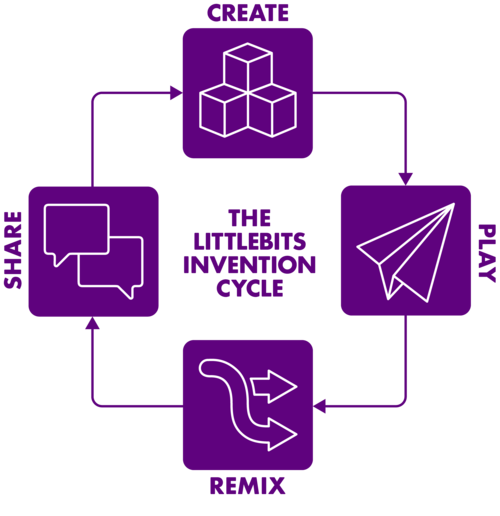 Site Coordinators can also share their screen and show their students the tutorials and build their session around the video/photo slideshow.
Site Coordinators can also share their screen and show their students the tutorials and build their session around the video/photo slideshow.
Part 4: UNDERSTANDING LITTLEBITS
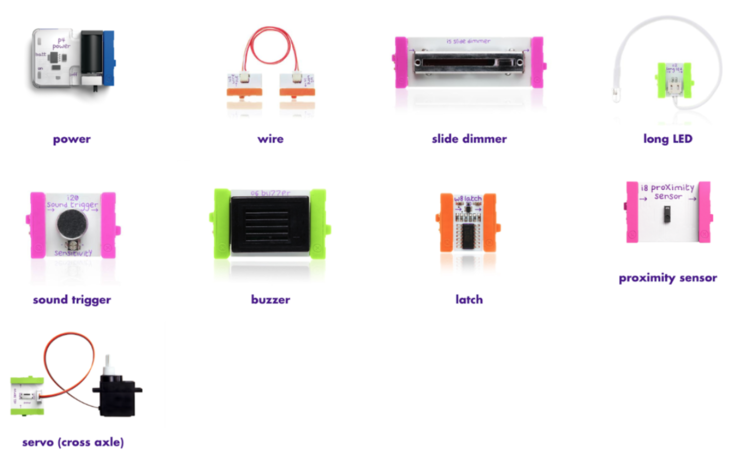
Introduction to littleBits
Watch a few short videos to become familiar with littleBits before the kickoff session.
What comes in the kit?
Learn about each piece included in the STEM Inventor Kit in this DCI STEM STEM Kit Bit Index. More about the kit contents can be found by clicking the button below.
Maintenance of the littleBits:
In order to maintain the life of the littleBits, please make sure to turn off any of the power sources and be sure to treat them with care.
Please see this article for more on the maintenance of the littleBits.
Troubleshooting littleBits:
If you have any Bits that aren't behaving properly, please contact littleBits customer support and they can help you troubleshoot or replace items.
- littleBits Contact Information:
- support@sphero.com
Part 5: Expanded Learning Opportunities
We have curated a few resources to help amplify your STEM program, allowing students to continue exploring and using their kit on their own and in new inventive ways.
Check out our Expanded Learning Opportunities page for ideas:
https://stemstrategies.ucdavis.edu/expanded_learning
Part 6: STEM PANEL VIDEOS
The DCI STEM team wants to connect our students with real-life STEM individuals at UC Davis to hear their stories and what type of field they are in. We would love to further motivate and inspire our DCI STEM students with the videos below: **Note these videos were created under a former grant called Snap the Gap the current name of the program is DCI STEM.**

STEM Panel Part 1
Hear from a panel of 5 women in STEM pursuing graduate degrees and working at UC Davis. An inspiring conversation for youth to discover what they are interested in, to ask questions, and to follow their own path.

STEM Panel Part 2
Hear from a panel of 5 women in STEM pursuing graduate degrees and working at UC Davis. An inspiring conversation for youth to discover what they are interested in, to ask questions, and to follow their own path.
Now that you have prepared, you are all set to begin your program!!
Part 1: KICKING OFF YOUR PROGRAM
Kickoff Event
Each program will start with a Kickoff Event.
Part 2: DURING YOUR PROGRAM
Facilitating the Program
Throughout your time facilitating each session, feel free to modify the structure or timeline of tasks or activities in order to make the program more engaging or fit your teaching style.
- Utilize Student Session Guides
- Utilize Project Tutorials
Part 3: CLOSING YOUR PROGRAM
Showcase Event
The Showcase Event gives each student an opportunity to explain their invention and share with their peers.
Certificates
We created certificates for participants to remind them of their experience with DCI STEM. Download certificates below if you want to send these out to your participants:
Showcase Program Completion Certificate (editable)
Showcase Program Completion Certificate
Part 4: Thank you for your participation as a Site Coordinator! We appreciate your commitment to impacting the STEM Opportunity Gap!