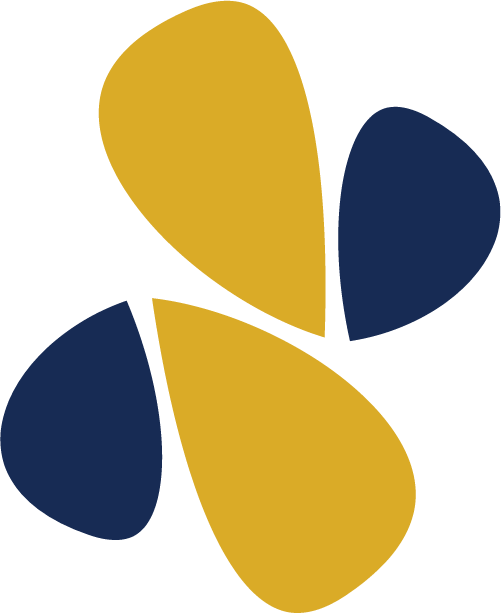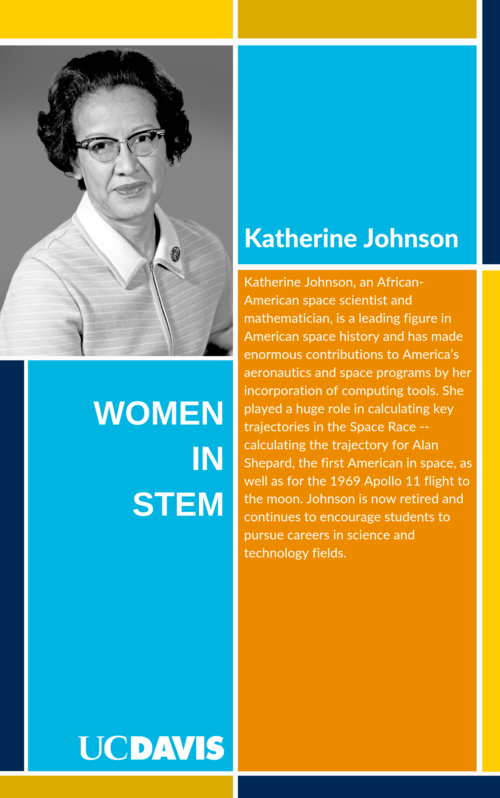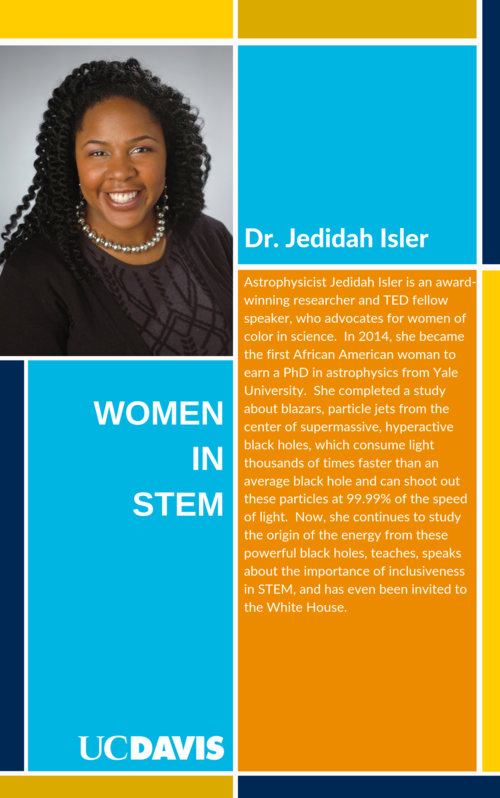Build a handheld device that allows you to navigate in the dark!
As you work through the session, make sure to review all Bit diagrams to learn how Bits work and how they relate to the real world. You can also find information about each Bit in the Snap the Gap STEM Bit Index.

Inspire
Career Exploration
Explore these two women who have made significant contributions to STEM fields. Please take a few minutes to read their stories in the postcards below and think about the following:
- Can you see yourself in her job?
- Are you interested to learn more about her job?
- What inspires you about this role model?
Download Women in STEM postcards here:
KATHERINE JOHNSON DR. JEDIDAH ISLER
INSPIRATIONAL INVENTION VIDEO OF THE DAY
Kid Inventor Anahit invented echolocation device for detecting obstacles in low/no visibility conditions and for blind people.
Create
The Navigator
Build a handheld device that allows you to navigate in the dark.
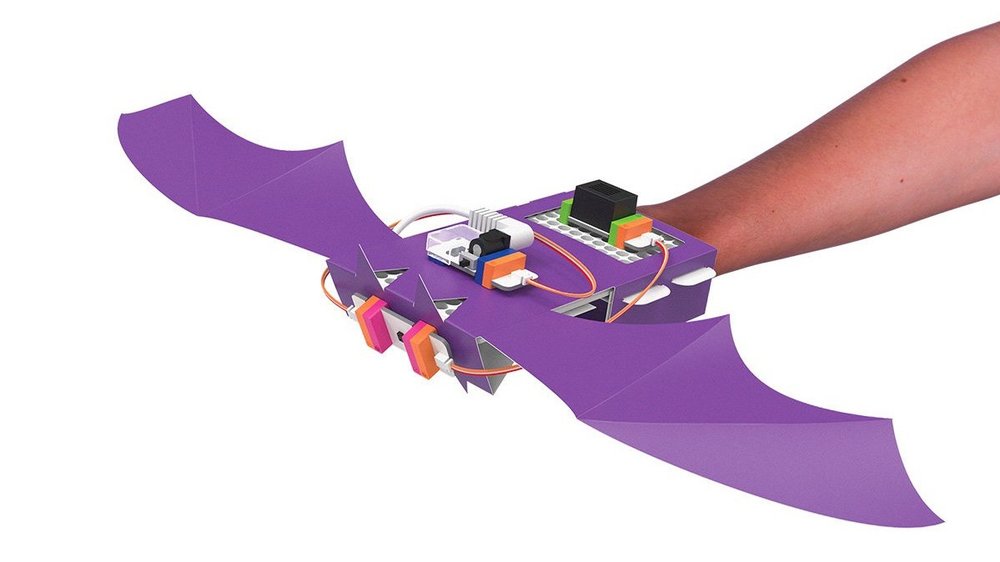
CREATE: Watch the video playlist below to learn how to build the Navigator:
-
Intro to Wearables
-
Create Navigator

CREATE: View the following photo slideshow on how to build your Navigator invention.
-
Building your Template
-
Building your Circuit
-
Building your Invention


















































Play
PLAY: Try out your invention!
Click the image to play the video
Once you have been built your Navigator invention, test it out to make sure it works.
-
Is your invention sensing objects in front of it?
-
What is the ideal distance for sensing objects in front of you?


Remix
REMIX: Update or Improve your Prototype
How can you use Bits and craft materials to improve or customize your invention?
Here are some more ideas:
-
Try using your Navigator in different places/scenarios:
-
Can you use for something else besides navigating? Can it be a prank? An intruder alert?
-
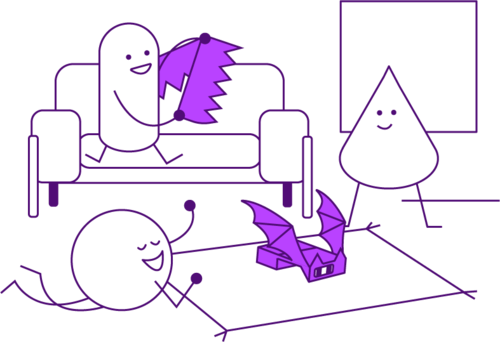

-
Experiment with Bits:
-
Try swapping the Sound Trigger Bit in place of the Proximity Sensor Bit.
-
How does this change the function of your navigator?
-
Hint: try shaking your arm :)
-
-
-
Try adding other Bits.
-
What happens if you add a Long LED?
-
How could this improve your wearable device?
-
-
How could the navigator be adjusted for someone with a hearing disability?
-
-
Add Other Craft Materials:
-
Customize your Navigator.
-
How would someone know it is yours?
-
Hint: Add your name with marker or stickers to your Navigator.
-
-
-
Wrap a paper cup or cone around the speaker to make it louder.
-
SHARE: Share your invention with friends or family!
Here are some ideas how you can share your invention:
-
Create a story about your invention.
-
Talk about the updates or unique features you added to the original prototype and why you decided to make these changes.
-
Snap photos of your final invention and send to your site coordinator!
Share
CONGRATULATIONS, YOU HAVE COMPLETED YOUR PROJECT!
Resources
Inspirational Links:
Helpful Links: