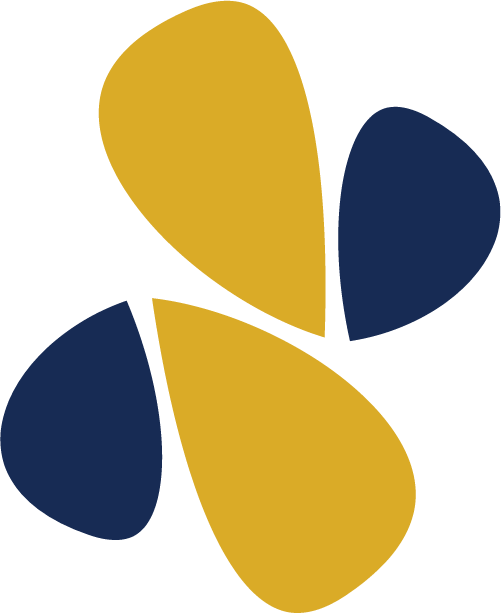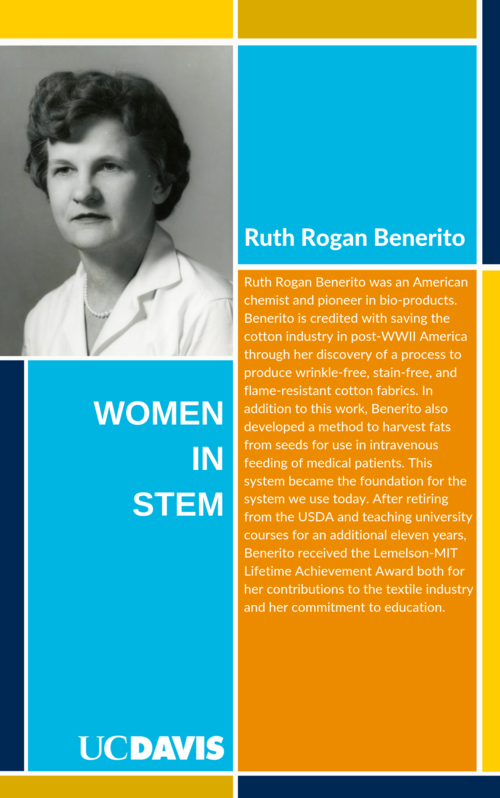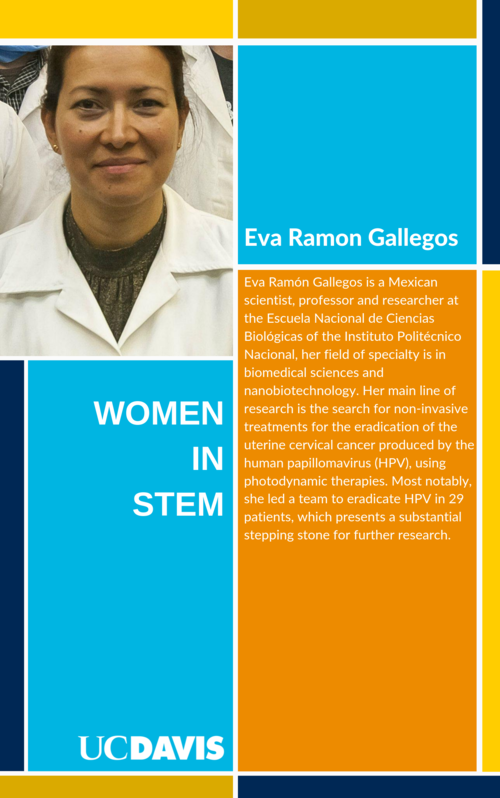ChangeMaker Challenge Part 1
Solve a problem for someone you know through invention!

Inspire
Career Exploration
Explore these two women who have made significant contributions to STEM fields. Please take a few minutes to read their stories in the postcards below and think about the following:
- Can you see yourself in her job?
- Are you interested to learn more about her job?
- What inspires you about this role model?
Download Women in STEM postcards here:
RUTH ROGAN BENERITO EVA RAMON GALLEGOS
INSPIRATIONAL INVENTION VIDEOS OF THE DAY
These videos show examples of inventions made with littleBits that were designed to make a positive impact on the world. Take a look!
Medicine machine dispenses water, medicine, and helps track how much you take.
Epilepsy Dog Collar helps dog notify others if their owner is having a seizure
Javer Glass (Improved Google Glass): Jerich Lee, 11, noticed that his dad was frustrated by not being able to turn off the head-up display on his Google Glass. Jerich designed a new and improved version of Google Glass, called Javer Glass, that has a heads-up display that can rotate out of the way when not in use. His design also includes a bonus feature: an LED light to help navigate through the dark and read in bed!
Social Cat: Each year 1.5 million cats are euthanized. Max set out to change this with his invention, SocialCat. The goal of SocialCat to make cats more social, more friendly, increase their chances for adoption, and help reduce the number of cats that are euthanized every year. One of the main reasons a cat doesn't get adopted is because it is scared of humans and not friendly. SocialCat helps socialize cats by playing calming human voices and soothing music when a cat eats. The cat learns to associate human voices with the positive experience of eating.
A blinker system for bicycles to improve bike safety
Eco paper towel dispenser that helps you not take too many paper towels
Create
ChangeMaker Challenge:
Solve a problem for someone you know through invention.

Brainstorm:
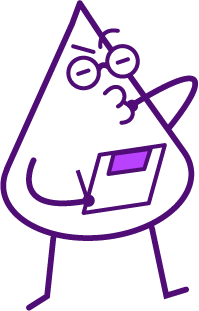
-
Create a list of ideas for a product.
-
Start by thinking of someone you know (parent, neighbor, teacher, friend) and reflect on what their frustrations or difficulties are.
-
For example, a neighbor that is hard of hearing might need a way to know if someone is knocking at their door.
-
-
Come up with 3-5 ideas and write them down. No idea is a bad idea!
-
Choose an Idea:
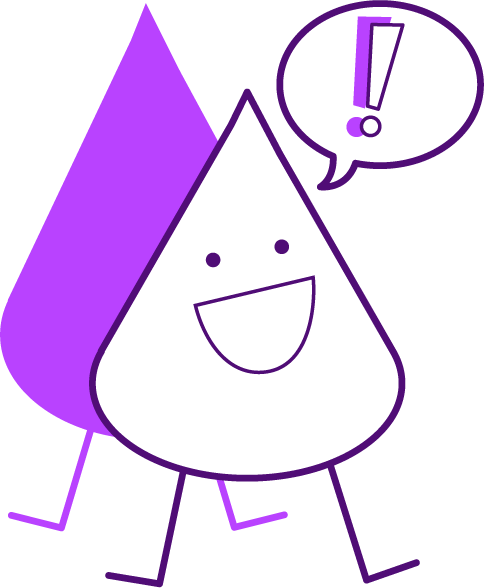
-
After making a list of 3–5 ideas, choose the issue that you want to work on for now.
-
It could be the idea that sounds the most fun to solve, or creates the biggest difference in someone else’s life.
-
-
You can always come back to the other ideas later.
Explore your Bits and Materials:
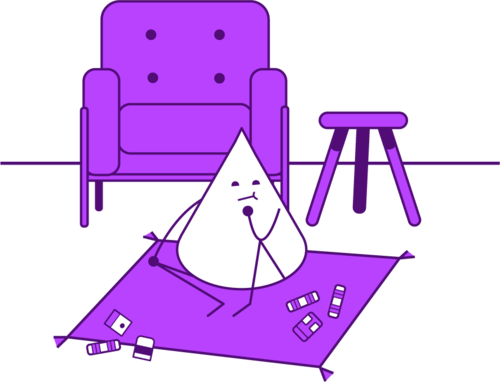
-
Look through your Bits and think about how each one could help.
-
Could motion, light, or sound help you achieve your mission?
-
-
Test out different Bit combinations to see if you can achieve the interactions you want.
-
Use the Snap the Gap STEM Kit Bit Index for more info about each Bit.
-
Think about other materials available to you that might be helpful?
-
Are there everyday objects you could make better with Bits?
-
For example, if you wanted to design an invention that makes doing chores more fun, you could start with a broom.
-
-
Sketch Out Your Idea
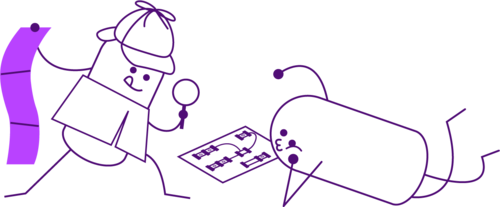
-
Make a sketch of your idea on paper
-
Describe the #1 goal for the invention
-
How does it work?
-
What qualities are important for the invention to have?
-
Label what Bits and materials you plan to use
-
What do you want your invention to look like?
The servo is a type of motor that can move to exact positions. Use the slide dimmer to control it
In swing mode, the servo motor can make things move back and forth, like these waving hands
*SAVE THIS SKETCH FOR REFERENCE IN THE NEXT SESSION
Create your First Prototype
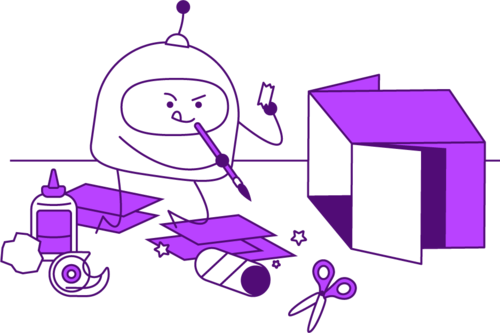
-
A prototype is a simple model that lets you test out your idea!
-
This is a time for you to dig into the Bits and materials and start to bring their ideas to life.
-
Use your sketch as inspiration for your first prototype.
-
Don’t worry about getting everything right on the first try! The important thing is to just get started and experiment. Building a physical model of your idea makes it easier to share with others and collect feedback on your design. This is a time to dig into the Bits and materials and start to bring your ideas to life.
If you are working with a servo in your prototype, check out these helpful tips and tricks!
The servo is a type of motor that can move to exact positions. Use the slide dimmer to control it
In swing mode, the servo motor can make things move back and forth, like these waving hands
YOU CAN NOW MOVE ON TO PART 2 OF THIS CHALLENGE HERE!
Resources
Inspirational Links:
Helpful Links: