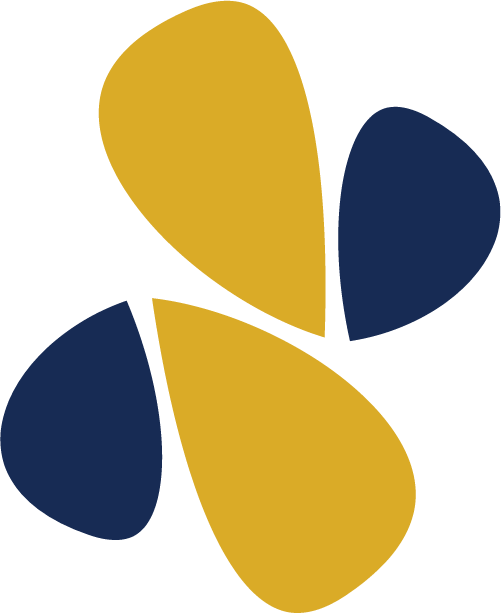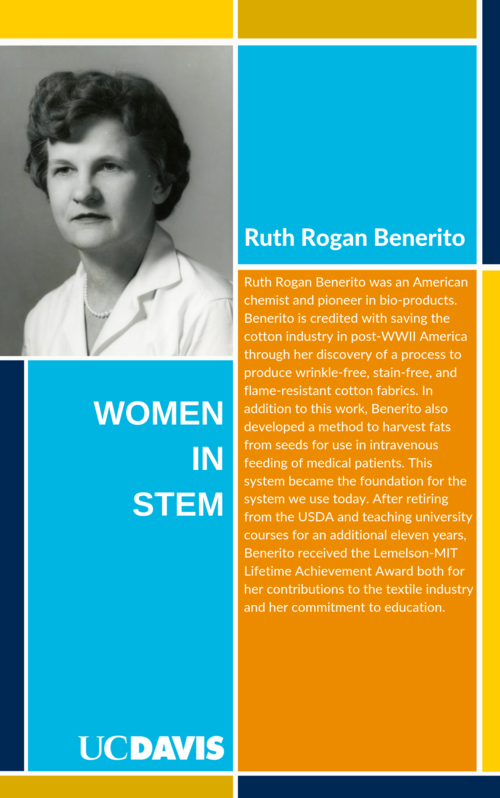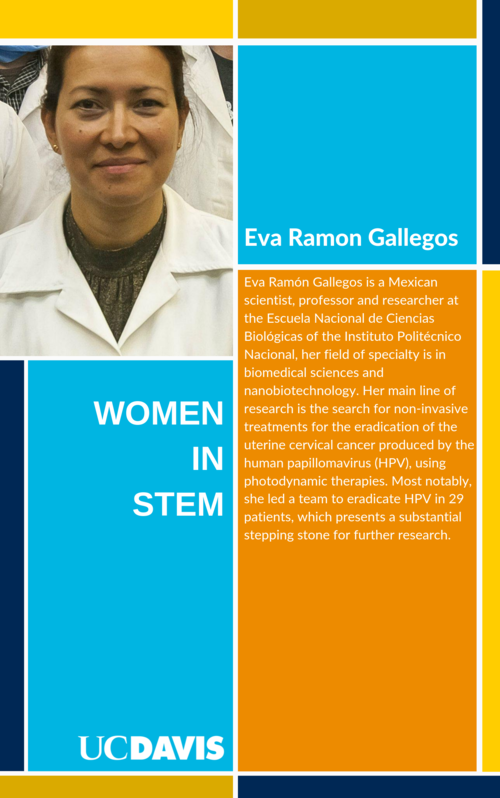Chain Reaction Challenge Part 1
Invent a wacky multi-step machine to complete a simple task.
As you work through the session, make sure to review all Bit diagrams to learn how Bits work and how they relate to the real world. You can also find information about each Bit in the DCI STEM STEM Kit Bit Index
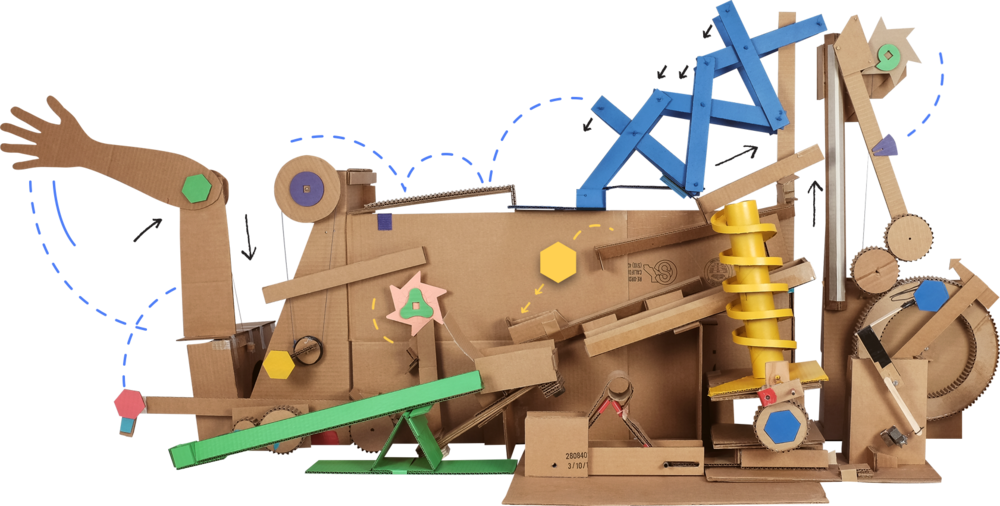
Inspire
Career Exploration
Explore these two women who have made significant contributions to STEM fields. Please take a few minutes to read their stories in the postcards below and think about the following:
- Can you see yourself in her job?
- Are you interested to learn more about her job?
- What inspires you about this role model?
Download Women in STEM postcards here:
RUTH ROGAN BENERITO EVA RAMON GALLEGOS
INSPIRATIONAL INVENTION VIDEOS OF THE DAY
Rube Goldberg was a cartoonist, engineer, and inventor who created chain reaction contraptions to perform simple tasks. He inspired many inventor’s to make their own Rube Goldberg machines. Here are some examples:
Joseph Hersher: An easy way to be more productive at lunch time
OK Go - Giant Rube Goldberg
Rube Goldberg Machines made with littleBits
Six Rube Goldberg Machines
Create
Change Reaction Challenge
Invent a wacky multi-step machine to complete a simple task.
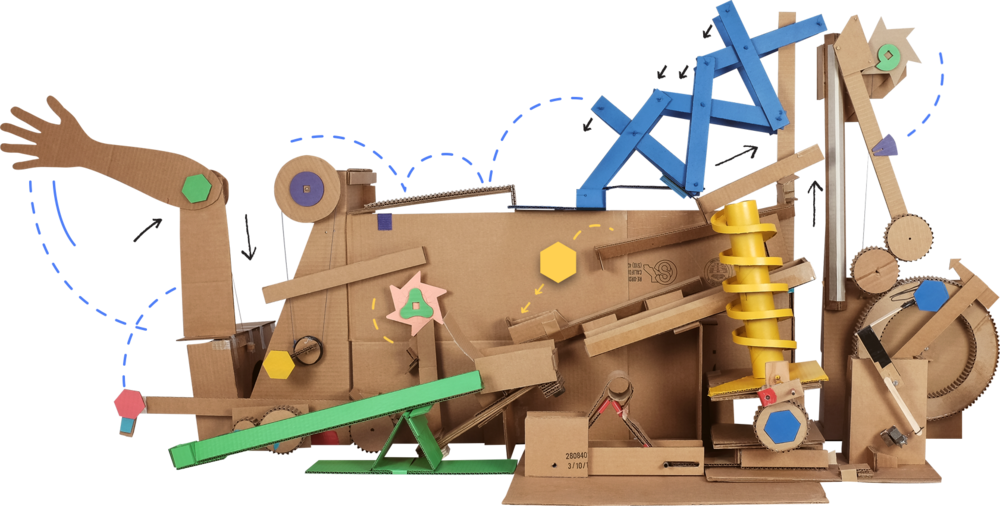
Brainstorm:
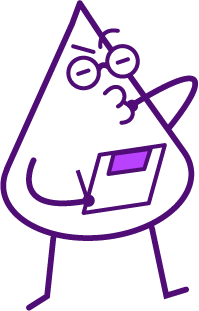
-
Create a list of everyday activities that only take one step.
-
For example, dropping a can in the recycling bin, flipping on a light switch or opening a book.
-
Record these ideas on a piece of paper to refer to as you build.
-
-
Come up with 5-10 ideas and write them down. No idea is a bad idea!
Choose an Idea:
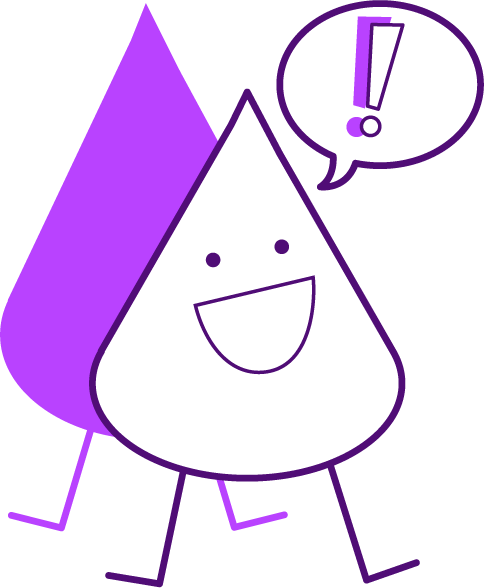
-
After making a list of 5–10 ideas, choose the everyday activity that you want to accomplish.
-
It could be the idea that sounds the most fun to solve or is the most accessible at your location.
-
-
You can always come back to the other ideas later.
Explore your Bits and Accessories:
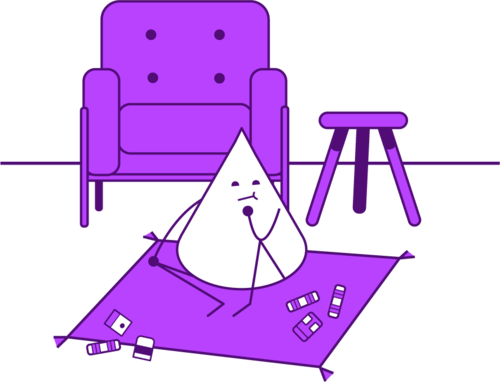
-
Look through your available Bits and accessories to see how they could (or couldn’t) be combined to help solve your problem.
-
For example, how could a servo trigger a slide dimmer?
-
How could a buzzer trigger a sound sensor?
-
Could the latch play a role?
-
-
Test out different Bit combinations to see you can achieve the interactions you want.
-
Use the Snap the Gap STEM Kit Bit Index for more info about each Bit.
Experiment with Materials to Create Simple Machines:
How could other materials (e.g. books, cardboard, cups) serve as triggers?
Here is some inspiration. Get started by watching these intro videos:
MACHINE BASICS
INCLINED PLANES / RAMPS
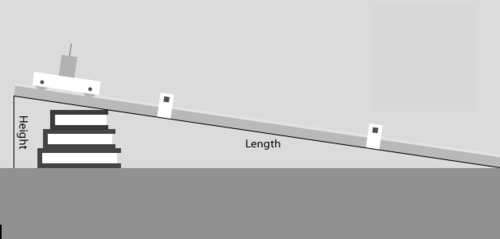
MINI CHALLENGE #1
Build two simple inclined planes. You can use cardboard or found objects. Test rolling a small ball down the ramps. Which ramp is faster?
MINI CHALLENGE #2
Create a marble run by building a series of book ramps. See how many levels you can create.
LEVERS
MINI CHALLENGE #3
Build a lever out of cardboard or found materials. Place an object on one end of the lever and experiment with what weight you need to cause it to tip.
MINI CHALLENGE #4
Create a marble run that uses both inclined planes AND levers. Try to come up with as many actions as possible for your ball to move through.
*YOU CAN SAVE PARTS AND PIECES FROM YOUR EXPERIMENTS TO USE IN THE NEXT SESSION WHEN YOU BUILD A PROTOTYPE FOR YOUR CHAIN REACTION CONTRAPTION
Sketch Out Your Chain Reaction Contraption
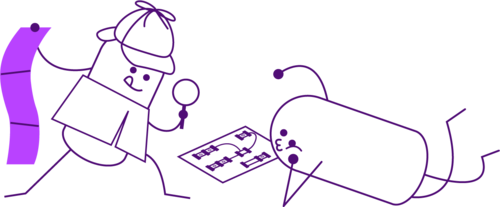
-
What task are you trying to complete?
-
Label what Bits and materials do you plan to use (*Note: your machine must use littleBits)
-
How do you plan to combine different elements?
-
How does it work?
-
What do you want your invention to look like?
*SAVE THIS SKETCH FOR REFERENCE IN THE NEXT SESSION
Sketch Out Your Chain Reaction Prototype:
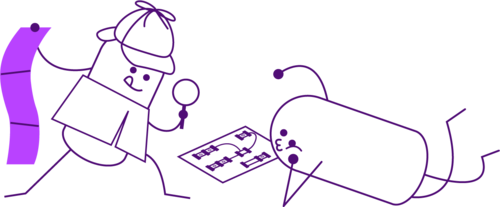
-
What task are you trying to complete?
-
Label what Bits and materials do you plan to use (*Note: your machine must use littleBits)
-
How do you plan to combine different elements?
-
How does it work?
-
What do you want your invention to look like?
*SAVE THIS SKETCH FOR REFERENCE IN THE NEXT SESSION*
YOU CAN NOW MOVE ON TO PART 2 OF THIS CHALLENGE HERE!
Resources
Inspirational Links:
littleBits Rube Goldberg Machines
Helpful Links: