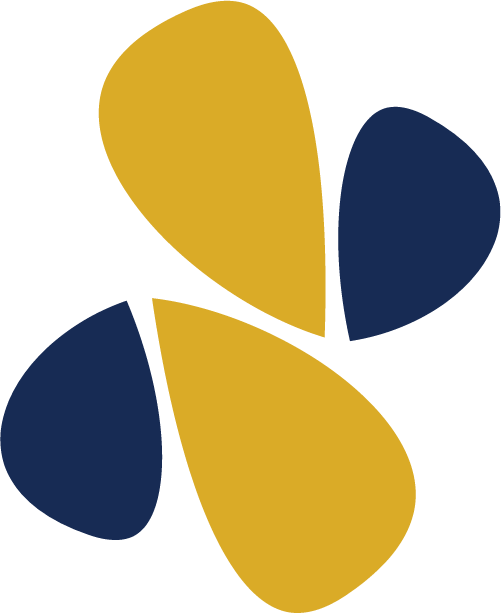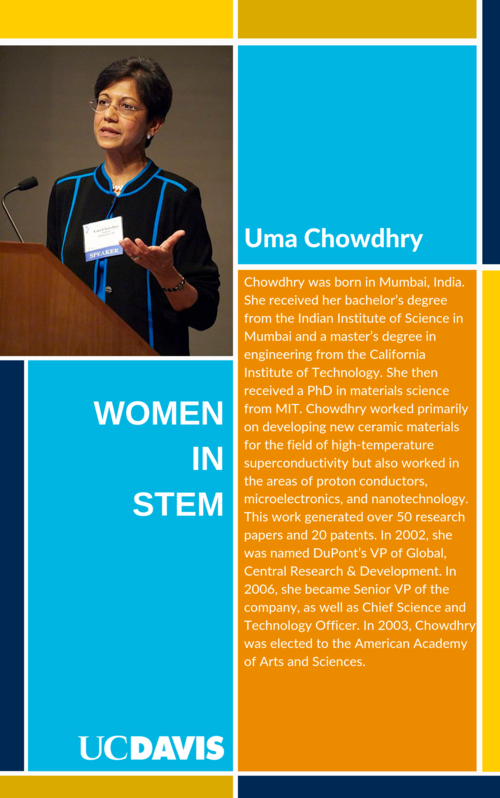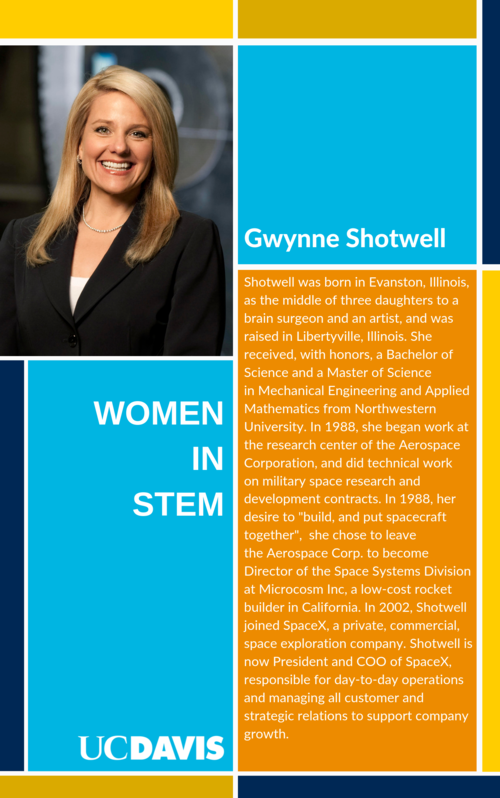Robo Arm
Create a gripper device that helps you grab stuff
SESSION ROLES:
🐙 = Site Coordinator
🦉= Mentor

A Note for Site Coordinators and Mentors
This session guide provides a detailed outline for the Robo Arm activity, but feel free to improvise or put your own spin to things. If you have an idea for a challenge or prompt, go for it! If something is not working well, change course and experiment another path forward.
If you do change things up, we would love to hear what has been successful for you!
Session Overview
We will use the littleBits Invention Cycle, and an understanding of the basics of circuitry, sensors, and motion, to create a robo-arm device that helps you grab stuff. We will then improve upon or modify the functionality of the Robo-Arm to complete different tasks. Conclude the activity by sharing how students modified robo-arm can be used to help others in their daily lives.
Session Details
Difficulty:
Intermediate
Duration:
2 hours
Subjects:
Engineering
Design
Science
Prerequisite Knowledge:
Supplies
Bits + Accessories:
STEM Inventor Kit
Device:
Mentors will need to bring a connected device (phone, tablet, or computer) to access instructional videos
Other Materials:
Extra 9V batteries
Tape
Nice to Have:
Colored Paper
Markers
Scissors
Description
Theme: Helpful Machines
Objectives: By the end of the session, students will be able to:
-
Create and test a circuit containing a power source, inputs and outputs
-
Construct a prototype of a robotic gripper using littleBits
-
Test their prototypes and make improvements
-
Demonstrate their ability to Create, Play, Remix and Share an invention through the littleBits Invention Cycle
-
Summarize their process and Share how the resulting invention could help improve the lives of others
Resources
Inspirational Links:
Helpful Links:
Set Up
🐙SITE COORDINATORS:
-
Make sure all the supplies for this session are prepped and ready to go.
-
We suggest handing out the kits during the CREATE phase, after the introduction.
🦉MENTORS:
-
Make sure to bring a charged connected device (phone, iPad, or computer) to access instructional videos during the session.
Meet Up
5 MIN
🐙SITE COORDINATORS:
Take attendance and make sure mentors are paired off.
🦉MENTORS:
Take turns asking each other questions. Example prompts:
-
What's one thing you created or invented this week?
Introduce
10 MIN
🐙SITE COORDINATORS INTRODUCE THE SESSION
Today you will use littleBits to recreate a wearable robotic arm!
Ask: What are some daily tasks that a robotic arm could help with? Ex: A robotic arm could help you for something far away, play a game, or help someone who doesn’t have use of their hand pick things up. etc…
You can facilitate a group discussion or have students draw, write, or talk with a partner to respond to the question.
Before jumping into the challenge, provide a quick review of the Invention Cycle framework. Ask students to share lessons learned about Bits, the invention process and things they enjoyed or struggled with from previous challenges.
Inspire
5 MIN
🦉MENTORS REVIEW SESSION INSPIRATION VIDEOS AND PROMPTS
Career Exploration
As a warm up activity, mentors will explore two women in STEM who have made significant contributions to their field. Please take a few minutes to review the bios provided in the postcards below and brainstorm with your mentee what contributions she would make as a leader in this field fifteen years from now. Ask your mentee(s) the following:
- Can you see yourself in her job?
- Are you interested to learn more about her job?
- What inspires you about this role model?
(Expand on some phrases or words that may be difficult to understand.)
*The purpose of the postcards are meant to provide girls with the career endeavors and examples of STEM positions of successful women in STEM to inspire them and explore different types of careers in STEM.*
Download Women in STEM postcards here:
UMA CHOWDHRY GWYNNE SHOTWELL
INSPIRATIONAL INVENTION VIDEO OF THE DAY
These videos show different ways in which machines can help in people in their daily lives.
Simone Giertz Nose Blowing Machine - engineer who makes hilarious “helpful” machines
Create
40 MIN
🦉MENTORS:
Facilitate the CREATE, PLAY, & REMIX activities with mentees.
🐙SITE COORDINATORS:
During the CREATE, PLAY, & REMIX activities, float around the room and observe/help out where needed. You will also monitor the time and announce when the group should come together to share.
Robo Arm
Create a gripper device that helps you grab stuff
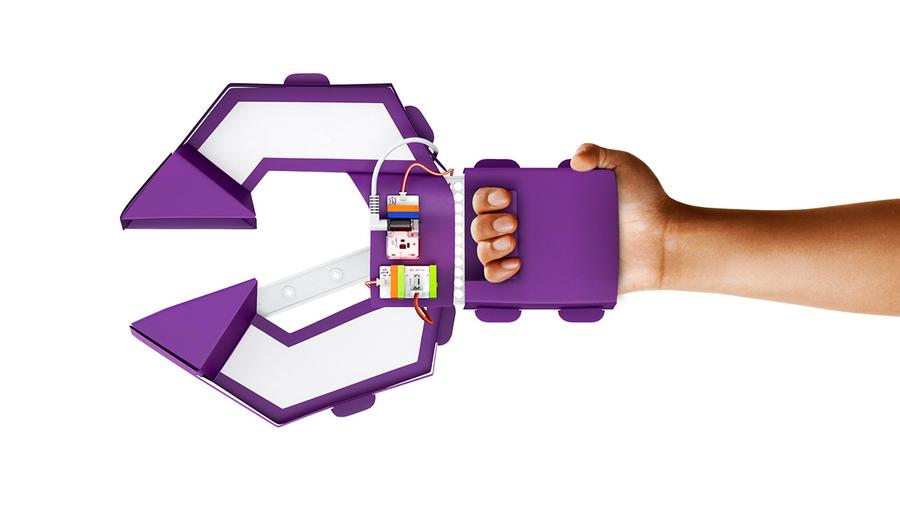
CREATE: Watch the video playlist for build instructions:
-
Intro to Wearables
-
Create Gripper
Play
10 MIN
PLAY: Try out your invention!
-
Once the prototypes have been constructed, students should test their inventions to make sure they work and to see what they can learn about them. Keep in mind that the inventions likely won’t work perfectly the first time; failure is part of the process.
-
Experiment! What objects are you able to pick up easily. Which are more difficult?
-
How quickly can you pick up 10 crumpled paper balls and put them in the recycling bin?
-
In small groups, discuss/explain how the circuit works, including the mechanical arm. A clear understanding of how it works will help them explore and experiment during the Remix phase.
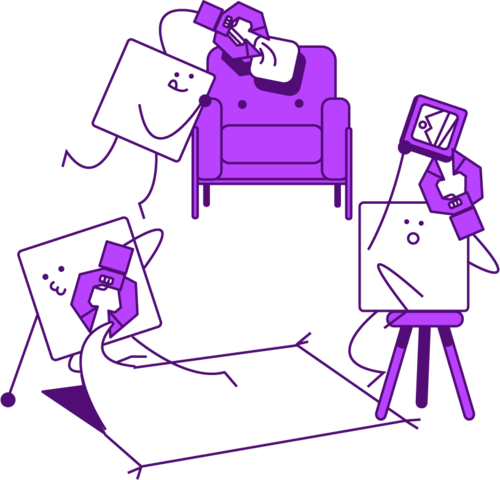
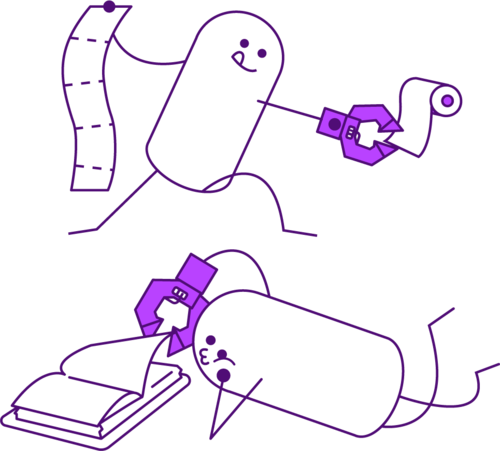
Remix
20 MIN
Now it’s time for students to put their Engineering Design skills to work to improve or modify their Trash Chomper. How can you use Bits and craft materials to improve or customize your invention? If there is time, try out more than one remix idea! Here are some ideas:
-
Make it Automatic with the Sound Sensor and Latch Bits
-
Watch the following video playlist for a guided remix:
-
Create Auto Gripper
-
Play Auto Gripper
-
About the Latch
-
-
-
Add Bits
-
How could this change or improve your invention to help someone complete a task? Can you add a long LED to make it easier to pick things up in the dark? How about a buzzer Bit?
-
-
Add Materials
-
Give your gripper some personality - does it look like an animal or part of a superhero suit? Use stickers or add other craft materials and get creative here.
-
Are there other materials you can add to change or improve functionality? Can you make the scoop bigger or add a pipe cleaner to create a hook? Try out different materials that are available to you.
-
Ask students to explain their remix choices and the resulting change in functionality and outcomes.
Share
15 MIN
🐙SITE COORDINATORS:
-
Gather together to share their remixed inventions
-
Students can demonstrate their version of the robo-arm and explain how it works. They should discuss the modifications they made and how it can be used to help others in their daily lives.
-
Sharing and receiving feedback on the invention is a great way to fuel another round of remixing, playing and sharing.
-
Snap photos of the final invention!
Give a preview of the next session:
-
Next week, we will start our first open challenge where you will create a unique invention from a prompt we give you (announce changemaker or chain reaction depending on which your site will do next).
Reflect
5 MIN
🦉MENTORS:
Reflect with your mentee: “What is one new thing that you learned during this challenge?”
Close
10 MIN
Wrap Up
🦉MENTORS:
-
Make sure to power off the Power Bit and disconnect the battery.
-
Deconstruct inventions: Make sure to take pictures of what students have made.
-
Clean up: Make sure you have all the parts shown on the side of the box and put them away in the kit.
🐙SITE COORDINATORS:
-
Store kits away for next time