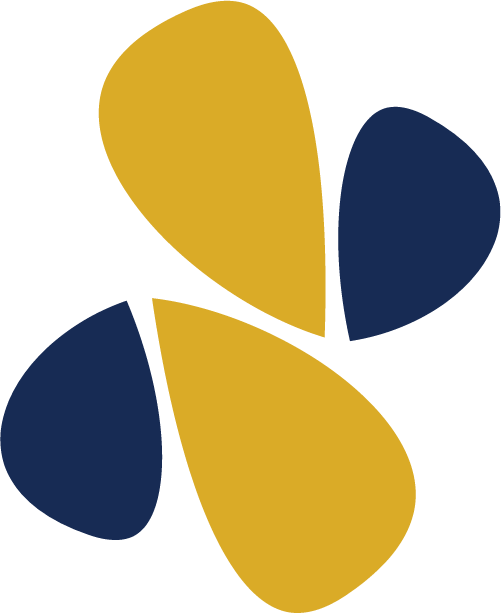Carnival Showcase
Host a celebratory carnival with interactive games!
SESSION ROLES:
🐙 = Site Coordinator
🦉= Mentor

Notes for Site Coordinators and Mentors:
-
This is part 3 of the Carnival Games Challenge and the final session of the DCI STEM program. In this session, you will host a Carnival Showcase where students, mentors, and parents will take turns playing each other’s interactive games.
-
Please invite parents and caregivers to come partake in this session!
-
This session guide provides an outline for the Carnival Games Showcase, but feel free to improvise or put your own spin to things. If you have an idea for an experience or celebration, go for it! If you do change things up, we would love to hear what has been successful for you!
Session Overview
The Carnival Showcase is the third and final session in the Carnival Games Challenge
-
In this final session, students will have the chance to showcase what they’ve created and learnings from the program.
-
This is a celebratory event in which participants can play with interactive carnival games created by the students
-
The session closes out with an emphasis on expanded learning opportunities so students can continue their journey
Session Details
Duration:
1-2 hours (you choose)
Subjects:
Engineering
Art/Design
Prerequisite Knowledge:
Supplies
Bits + Accessories:
STEM Inventor Kit
Device:
Mentors will need to bring a connected device (phone, tablet, or computer) to access instructional videos
Nice to have:
-
Snacks
-
Extra craft materials is case of last minute invention fixes or updates
-
Tickets and/or score cards for carnival games (see Share section below)
Other Materials:
*Extra 9V batteries (very important for this session!)
Description
Theme: Interaction Design
Objectives: By the end of the Carnival Games Challenge, students will be able to:
-
Use actual carnival games as inspiration for the games that they’d like to reinvent.
-
Create a functioning circuit(s) that brings their game to life (can be motion, lights, sound or a combination of).
-
Design a carnival game, that is real or imagined.
-
Give and receive constructive verbal feedback while testing their inventions.
-
Write an instruction set for creating their game and how players can win.
-
Share their game with others and explain the rules of the game.
Set Up
🐙SITE COORDINATORS:
-
Invite parents and caregivers to join the final session. This is a nice way for students to showcase what they’ve made.
-
As this last session is meant to be a celebration, add some fun elements. Play music, provide snacks, or host a fun warm up activity
-
Make sure to have extra 9V batteries on hand to ensure that every student is able to showcase her invention.
-
Make sure students have their kit, carnival game inventions, and posters from the previous session.
-
You may want to set out some craft materials in case students want to make any last minute updates.
🦉MENTORS:
-
Make sure to bring a charged connected device (phone, iPad, or computer) to access the session outline.
Meet Up
5 MIN
🐙SITE COORDINATORS:
-
Take attendance and make sure mentors are paired off.
🦉MENTORS:
-
Discuss with your mentee:
-
How was your week?
-
Discuss with students what they need to prep to be ready for the carnival
-
Introduce
10 MIN
🐙SITE COORDINATORS INTRODUCE THE SESSION
Provide a brief welcome and outline of the session: Welcome to the final DCI STEM session. Today, students will share inventions they’ve created for our interactive carnival. We are so excited to see and share what everyone has made! It’s also ok if the inventions aren’t completely finished - some may still be in the prototype phase.
Here is the plan for the day:
-
Students will have about 10 minutes to set up their inventions
-
Students will have a chance to present their interactive games
-
Then we will all take turns playing each other’s games
-
Lastly, we will wrap with some closing words
Share
70 MIN
🦉MENTORS HELP PREP FOR THE CARNIVAL
Students and mentors will have time before the presentation to set their inventions up, test them out, and prep for the presentation. We suggest about 10 minutes.
-
Set up the inventions, power them on and test them out
-
If you are having trouble, check out the troubleshooting guide
-
-
Make any final tweaks or updates
-
Set out the game poster or flyer
🐙SITE COORDINATORS GATHER EVERYONE TOGETHER TO KICK OFF THE CARNIVAL
-
Celebrate the work the students have done before they begin sharing. Give them a huge round of applause for their collaboration, creativity, tenacity, etc (whatever you noticed them doing well)
Present
-
Depending on your time and size, have participants give an explanation and demo to the whole group. Not everyone needs to participate - don’t force anyone who does not want to.
-
We suggest giving each student/group ~5 minutes to present.
-
TIP: If you have a large group, divide them into subgroups and have them share out to that smaller group.
-
-
Mentors can help document the final presentation by taking photos
-
During the presentation, mentors can also help prompt mentees with questions
-
If time, students and mentors can ask questions about the invention
-
Give everyone another round of applause after everyone has presented.
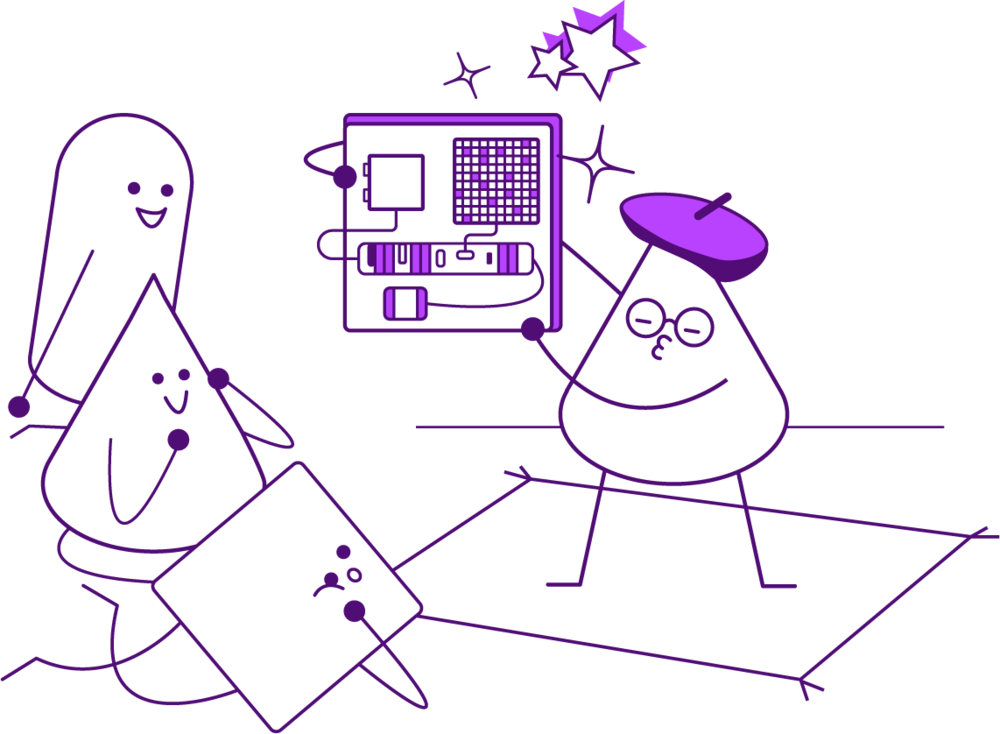

Play!
-
Set out the posters out next to each group’s invention and take turns playing each other’s games.
-
Consider giving game tickets to play a set number of games, or hand out scorecards for players to provide additional feedback to inventors.
Reflect
10 MIN
🐙SITE COORDINATORS GIVE CLOSING WORDS AND ANNOUNCE NEXT STEPS
Ask: Did everyone have fun? What was your favorite part of inventing? What are you most proud of? What was the trickiest obstacle you overcame? What did you learn by building your invention? [have students and mentors shout out their answers].
Thank you to all the students who participated in the program and brought their curious inventor minds to the table every week. Thank you to the mentors who volunteered their time and are the ultimate STEM champions. Thanks to the parents for supporting your child on their STEM journey.
Next Steps
You may ask how you can continue your STEM journey after the program. We have an answer for you!
You can see a list of expanded learning opportunities here: https://stemstrategies.ucdavis.edu/expanded_learning
That’s it! Students will get to take their materials home today. If the STEM Inventor Kits are staying with the site coordinator for future use, provide instruction or breaking the bits down and putting materials away. Please make sure you have all your parts with you before you leave.
Close
10 MIN
Wrap Up
🦉MENTORS:
-
Make sure to power off the Power Bit and disconnect the battery.
-
Clean up: Make sure students have all the parts shown on the side of the box and put them away in the kit. If girls were participating in groups, be sure that everyone has a full set before they go.
-
Students may take their game inventions home if they like.